Document Everything
Strategic Advisor Board
We all know that one person. The one who is always prepared for anything life throws their way. They have a system for everything, and they never forget a thing. You can always rely on them to have a list of things to do and never seem stressed out or overwhelmed.
Chances are, this well-organized individual is also a documenter. They love to track their progress and accomplishments, whether in a physical planner or just in their head. If you're not one of these uber-organized individuals, don't worry! You can still be successful by documenting everything. Here's how.
What Are The Benefits Of Documenting Everything?
There are lots of benefits to documenting everything. In this post, we're going to share a few of them.
Benefits of documentation:
1. Keeps everything organized.
Documentation makes everything easy to find. If you keep your documentation in one place, you don't have to dig through different files and folders to find what you need.
2. Easier to use and share.
The best thing about documentation is that you can share it. This way, it's easier for others to use and understand. You don't have to explain everything over and over again. They can learn by themselves.
3. Better understanding.
When you document things, you give yourself a chance to better understand them. It's a lot easier to understand something if you know why it exists and how it works.
4. Easier to find.
Documenting everything is really beneficial because it helps you find information that's useful later on. If you don't document things, you may end up wasting time looking for them.
5. It Makes people more efficient.
When you make sure you document everything, you teach people to be more efficient. When you give people the right tools and information, they can complete their work much faster.
6. Less chance of errors.
When you document everything, you help people avoid mistakes. There is less chance of errors when you document things.
7. Helps you understand things better.
Documentation is the best way to learn. You can read and understand a topic much faster when you know the background behind it.
8. Helps build trust.
Documentation helps build trust between you and your team members. This way, they can depend on you and know that you're always available for them.
9. Creates a better work environment.
Documenting everything helps create a great work environment. Everyone knows what they should do and what they should not. You can easily manage everyone in the organization.
10. Helps people improve.
Documenting everything helps people improve. When you document everything, you can see how other people use things. You can also learn from them.
Why Document Everything In Your Home And Life
Document everything in your home and life because it will be a great tool when you want to return back to your home or workplace at any time. This way, you will be able to remember where things are at your home. You can find almost anything in the house, but if you don't write it down, then it will be a lot harder to find it later. If you don't record all of your memories, then it is much more difficult to access them.
Write down where you left your keys, phone, or wallet at night when you go to bed. Write down all of the phone numbers that you might need for your next business trip. Keep a list of your important documents, such as your social security card, birth certificate, and passport.
When you start to make a list of all the things you need to do on a regular basis, you will realize how easy it is to get overwhelmed by all of the tasks. If you have everything written down on paper, then you can see that you have a few days to accomplish all of the things that you need to do. You will be able to avoid stressing yourself out about getting things done in a timely manner.
The idea behind recording these things is that you will be able to look at your notes and see that you have completed certain items that you wanted to complete. You will also see that you have accomplished more than you had anticipated. It will give you a sense of accomplishment to know that you have completed a large number of tasks that were previously overwhelming.
Best Software To Manage Your Documents
Most people keep their important documents in the cloud or hard drive. But the problem is if you delete them accidentally, they can never be recovered. So, the best solution is to create a backup first.
There are many online services that provide free backup services. Here are the top 3 options you can choose.
Dropbox
Dropbox is one of the most popular cloud storage services available today. You can access your files from anywhere and share your files with others via Dropbox.
- Download and install the Dropbox app from the App store.
- log in to your Dropbox account using the app and connect it with your Google Drive account.
- Create a new folder and place the documents inside it.
- Save the documents in the folder.
- Share the folder with others, and they will be able to access the documents.
Docs
Docs is a web-based service that allows you to create and share folders. You can upload your documents on Docs and share them with other people easily.
- Log into your Google account and click on the Docs icon.
- Click on New Folder and name the folder according to your needs.
- Place the documents inside the folder.
- Now, share the folder with other people using the Docs feature.
Google Drive
Google Drive is another great option. You can create your own cloud storage space and store your files in it. You can also share it with other people. You can download the Google Drive app on Android and iOS devices and log in to your account to start saving your files.
- Sign up for a Google account.
- Go to your Google Drive dashboard and create a new folder.
- Upload the documents into the folder and then share them with others.
Tips For You On How To Document Everything
Here, we'll present you with the best guide on how to document everything for your future projects.
We are sure that you have been working on a project. Maybe you are a student, or you are a professional who is starting out his/her career. Regardless of the situation, there is one thing that all of us should do: document. It's so important that we can't even think about forgetting it.
Docs are so important that you should start documenting everything right now. They are so necessary that they can be compared to breathing for a person. However, if you don't start documenting as soon as possible, then you will be in a really bad position in the future.
So here we have some tips for you on how to document everything.
1: Document everything.
Start by documenting the first step of your project. Even if you are starting from scratch, it's good practice to start by writing down everything you are going to do. It will be much easier for you to keep track of all the things you need to do later on.
Don't worry if you don't know what exactly you need to write down. Just start writing and don't think too much. When you have finished your first step, go back and read everything you wrote down. Then, it will be much easier for you to remember all the things you need to do.
2: Document the whole process
Now you know that you need to document the first step. What you should do is document the whole process of your project.
There is no one-size-fits-all method for how documenting a project. You can write down the whole project in a way that is easy to understand for everyone, or you can divide the whole project into smaller parts and then document them separately.
It depends on what suits you better. As long as you document everything, it's fine. No one wants to read a boring and long document. You should use the method that is most suitable for you.
3: Document your documents
A document is a collection of information. It could be anything from a piece of paper to a website. You should always have at least three copies of your document. One copy should be for yourself, another copy should be for someone else, and the third copy should be for the person who has to read the document.
For example, when you are starting a new project, write down everything you need to know. Afterwards, give the document to your supervisor, or give it to your colleague who will help you with this project. He/she might suggest something that you hadn't thought of.
4: Document the tasks in the project
Once you have finished your first step, go back and look at everything you wrote down. Look at what you can still do and what needs to be done. Make sure you document every task. If you don't document your tasks, you will find yourself getting frustrated and not completing the tasks. Don't forget to document how long you expect to spend on each task.
Why Are You Using Google Drive?
Get organized and stay connected.
Google Drive is your home for all your files - photos, videos, spreadsheets, presentations, PDFs and more. It's the place where you store all your stuff and share it with the people who matter most.
Your documents are your memories.
Google Drive lets you organize your life in one place. Whether you're a doctor, teacher, lawyer or business owner, Google Drive has everything you need to stay organized. You can use Drive to store important papers, photos, videos, music, and more. With Google Drive, you're always backed up and never lose your stuff.
Your memories are in the cloud.
Google Drive lets you make your memories last forever. Every moment is recorded and stored in the cloud, so you're never lost. Share your photos and videos online and see them anywhere.
Go to the cloud with Google Docs.
Docs is where you keep all your work files. Create, edit, collaborate, and even create presentations. You can do it all right from your phone, tablet, laptop, PC or Mac.
Make life easier.
Create, edit, and share digital documents like a pro. You can easily send a copy of your document to anyone in just a few taps. Plus, you can use Google Drive as a place to store all your things - including your entire life.
Take better photos.
With the Google Camera app, you can easily shoot amazing photos on your Android device. Google Photos automatically organizes your photos and helps you find your pictures faster.
Organize your stuff.
Make it easy to find the things you want. Use the built-in search feature to find documents quickly. Use the Drive App to access, edit, and share files, whether they're stored in the cloud or on your phone.
Find the docs you need.
Find your important documents with the Docs app. Search by file type, date, title, tags, or location.
Share what matters.
Sharing your photos and videos with friends and family is easy. Send them private links to your files, or post them to your favorite social networks.
Stay connected.
Google Drive lets you stay connected with your colleagues and clients. You can easily share files and stay up to date with each other.
How To Document Everything
Documentation is a big part of web development. Without it, your website would look like a mess. Even if you have a beautiful, functional site, there's still something missing. Documentation.
So, how do you document everything in your home? Well, let me tell you, I'm going to share with you 5 different ways you can easily document everything in your home.
First, you should make sure you have a good structure for your web pages. You should have a good structure of navigation. And when you do that, everything will be so much easier. You won't need to document every single thing on your website. Instead, you can focus on what is important.
Second, don't just make simple documentation. Make it useful and interesting. Use screenshots instead of words. Images always make things more memorable.
Third, be creative. Don't be afraid to get creative. You can create some fun images. Or you can make infographics. Make it more interactive.
Fourth, make sure it's organized. A list of topics and sub-topics. Make it easy to navigate.
Fifth, write it in the voice of your target audience. Who is it for? Who does this help? Who doesn't?
What Are The Common Problems That Occur During Documentation?
There are many people who create documentation in the form of tutorials, tips, and guides to help others. It is helpful for beginners to get started with a topic, but the problem arises when you have to manage a lot of documentation.
Here are the most common problems that occur when managing documentation.
Documentation doesn't update itself.
The documentation needs to be updated at regular intervals so that it is always fresh and relevant. It helps keep your audience engaged. However, you will need to monitor your documentation regularly and update it. It is the hardest part of documentation management.
You're missing links and broken pages.
You need to make sure that the documentation you have written is easily accessible. It ensures that your documentation is useful and that your audience will use it. You will also need to remove broken links from the documentation.
It takes too long to write documentation.
There are many factors that contribute to this problem. One of them is the fact that you are writing and rewriting your documentation. It is not advisable to rewrite the same information multiple times. Make sure that the documentation is clear, concise, and informative.
When you write documentation, you should write from the point of view of someone who has not used the software yet. Therefore, you will need to write more than once. It will help you write clearer documentation.
Final Thoughts
So there you have it. Everything you ever wanted to know about documenting your online marketing strategy but were afraid to ask: joking aside, document your efforts religiously and track their impact so that you can replicate successes and course correct when necessary. Doing so will help ensure that all of your hard work (and money) pays off in the end. How do you document your online marketing campaigns?
The Strategic Advisor Board is designed to help you get over, around or through so you can reach your next goal. That is what we were built for and we are really good. Just reach out and touch us here to setup a call and have a quick conversation with our team today.
Written and Published By The Strategic Advisor Board Team
C. 2017-2023 Strategic Advisor Board / M&C All Rights Reserved
www.strategicadvisorboard.com / info@strategicadvisorboard.com