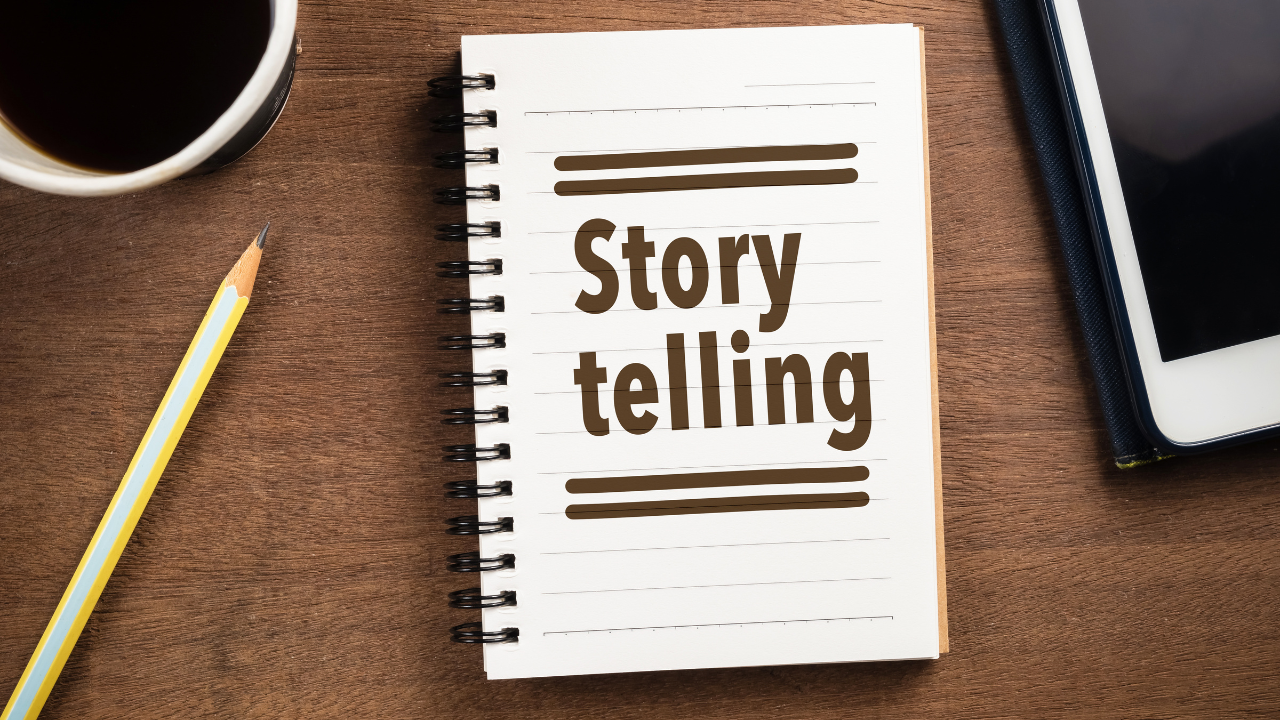Effectively Using Google My Business to Help Your Company Grow

The value of a professional-looking business website is gaining the attention of many entrepreneurs. But with so many design options and features, it can be hard to know what to invest in first. This article will discuss all Effectively Using Google My Business to Help Your Company Grow!
More and more companies are investing in professional-looking websites, but many may not realize the little details of making an excellent first impression. A Google My Business account can be used to raise the quality of the business websites in the area, helping them stand out from the competition. Before getting started, it is important to know how to use a Google My Business account.
It is best if you have an email address associated with the account. This will allow you to receive emails about changes and new posts for your business. Google My Business includes your business's location, contact information, hours of operation, and other relevant details about your business. A customer who finds you in search results will see your information when they click through on your listing.
Using Google My Business to Help Your Company Grow
If you own a small business, the chances are that you're familiar with Google My Business. It's a free tool that many companies use to manage their business information in local search results. But many business owners don't know how to use Google My Business effectively. They might create their account but don't know how to edit their information or manage their profile.
Google My Business lets you update your business's details in search results. It's a great way to ensure that customers have the right contact information and get the right address.
To help you learn more about Google My Business, we've broken down our tips and tricks into several helpful categories. Let's see how it can help your company grow more! Use Your Google My Business Page to Your Advantage
Try to be consistent with the content you publish on your Google My Business page. Consistency gives customers confidence in your business, which is likely why they'll keep returning to you. Keep this in mind even when posting pictures of your products or services -- if you want people to trust you, let them see a steady stream of quality images online.
Create a Helpful and Useful Page
One critical aspect of your Google My Business page is likely to be the link in the business listing title in Google Maps. You want this to be interesting enough that people will click it but also informative enough so as not to create confusion as they're attempting to find what you have to offer.
Stay Active with Reviews
Reviews are important because they further build customer trust with your company and give other users a reference point for whether or not they'd like your product or service. You can see how many reviews your business has by checking out the Reviews tab on your Google My Business page, and you can reply to these reviews when they are posted.
Use Google Analytics to Withstand Change
The more time you put into regularly tracking your performance using Google Analytics, the better, you'll be able to gauge how improvements can be made. Monitoring your marketing efforts will give you essential feedback for improving your reputation with potential customers.
Be Mindful of Your Listing Packaging
No matter what business you're in, many others will likely like it near you. This means that when creating the title and description of your page, you need to be aware of the keywords that potential customers are likely to use when searching for something similar to what you have available.
Improve Your Page's Quality Using Google's Quality Rater
Google My Business also offers a feature called "Quality Rater," which gives users a way to rate businesses based on the quality of their business listing pages. As mentioned in our blog post above, this is an excellent tool for your company to help improve its business listing page when something isn't quite right.
Use Google My Business for Mobile
If you are trying to get customers on the go, check out the mobile-friendly options available through Google My Business. These options allow users to see specific information about your business -- like its hours or address -- directly from their smartphone homepage, which is convenient and helpful.
Make Contact with Other Users
Google My Business also offers you a chance to connect with other users in your community who are involved with your industry. This is great for insights into how you can improve the quality of your business listing when you're looking for advice from people who know what they're doing.
Get the Word Out
This means being sure to make updates when you open new locations or come up with great new ideas for your business and using it as a guide.
Leverage Maps
Google Maps is one of Google's most powerful tools, and if you're looking for a way to expand your business on the web, then Google My Business may be an excellent option for you. If your potential customers are looking for you and would like to learn more about what you have to offer, it's important that whatever information can be found in Google Maps is listed first on your page.
Improve User Experience
One of the essential parts of ensuring that all users find what they're looking for when they visit your business page is making sure that the page itself is easy to use. This means being fluid and clear in what information you display about your business for someone to find exactly what they're looking for on the spot. Be sure to look over the tips we've shown above and add them into the mix so you can improve your Google My Business page and start seeing results.
Manage Your Business
Remember that every business page on Google My Business is connected to the rest of your organization, so making sure that the right things are done with each page is essential.
Add Pictures That Lend Value
When possible, try to include photos in your listing that show off your products or services -- not just images of items for sale. Essential pictures can help potential customers relate to what you're selling and see how it can fit into their lives.
Make Use of Local SEO
While Google My Business has many great features, local SEO is one of the best. This type of SEO looks at local businesses within specific regions and gives them priority placement over businesses located elsewhere in areas with more search traffic.
Don't Forget About the People.
Google My Business is meant to help people find businesses like yours; keeping them in mind throughout the process will help ensure that everything else you do with your page will be a success. The more useful information you can provide your customers, the better.
Be Ever Vigilant
While it's important to use your Google My Business page to expand your business and reach more people, it's also just as important that you stay on top of things when utilizing this powerful tool. This will ensure more successful results for your business and help you get even better results from using it in the future.
See Analytics
You can then use the Google Analytics reports to see what else might be going on with your page, including how many people are clicking through to your website when they visit. This is a great way to gain insight into how you can improve your presence on Google My Business.
After learning about these tips, learn how to get started on your own.
How to Optimize Google My Business?
Google My Business helps customers find your place of business online, and it can help you manage your online presence.
If you have a Google My Business account, then optimize your account for the best possible chance of showing up in search results.
· Sign in to Google Business Profile Manager
On the Google, My Business dashboard, click the Sign in button.
You'll be prompted to enter your Google username and password. If you don't have a Google account, you'll be prompted to create one before signing in.
You may also have been automatically signed in when you visited the dashboard. If that happens, click the Sign out button on your dashboard to sign out and proceed with signing in through Google Business Profile Manager instead.
· Add a photo
To help customers find your listing, add a high-quality photo.
Click the Add photo icon. Click Choose File to upload an existing image file. Or click Take Photo to take a new picture with your computer's camera. Once you've added your image, click Save Changes at the bottom of the page. Your My Business page will refresh and display your newly uploaded photo.
· Add your location and contact information.
In the Edit, Your Page section, enter your business information. Make sure to fill out all of the fields on this page. Please Note: Google may filter location names and street addresses at some point in the future. Make sure to list all of your locations and your nearest or main branch, or call numbers if applicable.
Enter information about your business in the Contact section. If it isn't necessary to enter any contact information, please skip this step. If you have multiple locations and phone numbers, you may want to choose a style to display them. Select the Style option on the left side of the page and click on the Add new Style button next to the location.
· Enter your business hours
Select your business time zone in the Go to calendar section and enter the opening and closing time, either in military or standard time.
· Add a link to your website.
In the link to your website section, add a link to your website address (even if it's just a placeholder page).
· Adjust the business information interface
Choose Options from the dropdown, and then select Customize settings. This will bring you to a customizer interface where you can change your settings and branding on your profile.
· Become verified
Local businesses need to have a verified listing on Google to show customers that they're a real business and a place that customers can trust when visiting for their products or services.
How Google My Business to Help Your Company Grow?
What are some of the benefits you can enjoy by creating your Google My Business account?
- Start Now. There are no setup fees and monthly fees because the website is free. Plus, there aren't any hidden 3rd party costs involved either.
- Increased Traffic: Google My Business is currently the number one search result when customers type in "business" or "small business" in their area or are searching for a specific business type such as Beauty Salon or Automotive Repair Shop.
- Better Customer Experience: Searching for a business can be frustrating, especially if you don't know the company's name or what exactly you're looking for. Your website can help guide the customer to your business since Google My Business provides customers with detailed information such as hours of operation, contact information, picture(s), and more.
- Drive More Sales: Since your business profile is searchable on Google's local search feature, customers may find you and be ready to purchase from you when they search with Google.
- Multiple Locations: If you have more than one location, you can publish your business profile on the different websites that support Google My Business. For example, if you have a salon in two different cities, you can add your Salon information on your home page and business profile at the main location. Since each location is searchable, a customer may search for your business in multiple areas.
Final Words
Google's My Business is a powerful tool for any business owner to gain more exposure for their business and improve their online presence. By completing your Google My Business listing, you can provide more information to customers searching for your business on Google, leading to more sales and increased customer traffic.
Do you feel like you are struggling with putting "strategy" and "business growth concepts" in place that make a difference? Doing it all is overwhelming! Let’s have a honest discussion about your business and see if the Power of 10 can help you. Click “HERE” to have a great conversation with our team today.
Written and Published By The Strategic Advisor Board Team
C. 2017-2021 Strategic Advisor Board / M&C All Rights Reserved
www.strategicadvisorboard.com / info@strategicadvisorboard.com